A while back I had the need to do some formatting on a cfgrid. I was using a typical product/price table but the prices are stored with 4 decimals and we needed to display that much resolution. The html version of CFGRID does not directly support this.
Consider this “fake” query set:
<cfset materials=QueryNew("ProductCode,Description,Price","VarChar, VarChar, decimal")>
<cfset Temp=QueryAddRow(materials,1)>
<cfset Temp=QuerySetCell(materials,"ProductCode","MAT1")>
<cfset Temp=QuerySetCell(materials,"Description","Copper Bar")>
<cfset Temp=QuerySetCell(materials,"Price",3.3400)>
<cfset Temp=QueryAddRow(materials)>
<cfset Temp=QuerySetCell(materials,"ProductCode","MAT2")>
<cfset Temp=QuerySetCell(materials,"Description","Feeler Gauge")>
<cfset Temp=QuerySetCell(materials,"Price",2.2900)>
<cfset Temp=QueryAddRow(materials)>
<cfset Temp=QuerySetCell(materials,"ProductCode","MAT3")>
<cfset Temp=QuerySetCell(materials,"Description","Plastic Retainer")>
<cfset Temp=QuerySetCell(materials,"Price",1.3201)> Note the prices have 4 decimal values, this is how they come to us from the database. If you try to display these with this cfgrid code:
<cfform>
<cfgrid name="testgrid" format="html" query="materials">
</cfgrid>
</cfform>You will end up with this:
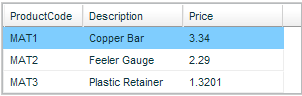
Notice the 3rd material is displayed correctly, but the others are not, we would like them to all have the same number of decimals for consistency. You might think you could use cfgridcolumn tags and the numberformat attribute like this:
<cfform>
<cfgrid name="testgrid" format="html" query="materials">
<cfgridcolumn name="ProductCode">
<cfgridcolumn name="Description">
<cfgridcolumn name="Price" numberformat="0.0000">
</cfgrid>
</cfform>But this will not work, the numberformat attribute only works on Java type cfgrids, not HTML ones. This attempt will silently fail with no error message, leaving you scratching your head for a while. Lucky for us, ColdFusion creates its grids using the populat EXT JavaScript framework. This means there is a lot of documentation and examples out there on how to work with this code in EXT. Its pretty easy to hook into the grid with JavaScript and format the data.
<script>var myFormatter = Ext.util.Format.numberRenderer('.0000');
mygrid = ColdFusion.Grid.getGridObject('testgrid');
cm = mygrid.getColumnModel();
cm.setRenderer(2, myFormatter); // the 2 here indicates we want to format the 3rd column (JS is zero indexed)
mygrid.reconfigure(mygrid.getStore(),cm);
</script>But you can’t run the JavaScript code when your page loads because the grid takes a few milliseconds to get setup, so if your code runs right away it won’t find the grid. You could use the JavaScript setTimeout() to delay execution of your code:
<script language="javaScript">
var myFormatter = Ext.util.Format.numberRenderer('.0000');
formatgrid = function() {
mygrid = ColdFusion.Grid.getGridObject('testgrid');
cm = mygrid.getColumnModel();
cm.setRenderer(2, myFormatter);
mygrid.reconfigure(mygrid.getStore(),cm);
}
setTimeout("formatgrid()",500);
</script>However you would be guessing at how long it will take and its going to vary on each client. I know ColdFusion has the built in ajaxOnLoad function that is supposed to run your code after things like grids have been created, but I have never gotten this to work. I know for sure it won’t work for content that is loaded secondarily after the base page has finished loading, like many of my pages are. But I can’t get it work even on a simple test file. So I wrote a little function to watch for the grid, and call the formatting code when the grid exists.
<script language="javaScript">
function lookForGrid() {
// keeps checking the page to see if the grid exists yet. When it does, then call the formatter function
if (ColdFusion.Grid.getGridObject('testgrid')) {
formatgrid();
}
else {
setTimeout(lookForGrid,10);
}
}
var myFormatter = Ext.util.Format.numberRenderer('.0000');
formatgrid = function() {
mygrid = ColdFusion.Grid.getGridObject('testgrid');
cm = mygrid.getColumnModel();
cm.setRenderer(2, myFormatter);
mygrid.reconfigure(mygrid.getStore(),cm);
}
();
</script>The code could definitely be cleaned up a little, so the grid name isn’t duplicated at least, but its a good start. There are lots of other formatters available also, we’ve found the DateRenderer to be useful.
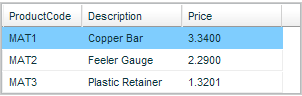


Misty says:
i have the 4 headers which are static and underneath i have 20 columns to be display so in each static header, i had to display 5 columns with having 5 headers in that specific static header.
it is like this
Header 1 Header2 Header3
Sub-Head1 Subhead2 subhead3 subhead4 subhead5 Sub-Head6 Subhead7 subhead8 subhead9 subhead10 Sub-Head11 Subhead12 subhead13 subhead14 subhead15
Dynamaic Data of Sub-Rows Goes here for all the Sub-headers until it is finished
In cfgrid we can create sub-headings and underneath them the row Data, but how i create a main heading which has sub-heading defined.
22 September 2011, 12:48 am